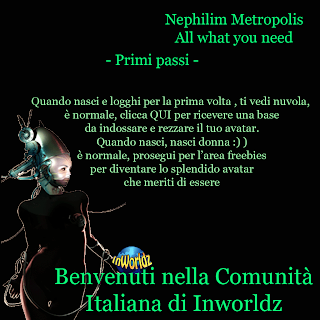
Ecco qui riassunti , schematicamente in modo che sia facile per tutti, i primi passi per entrare in inworldz:
- Entrare sul sito http://www.inworldz.com/ e registrarsi con stesso nome e cognome e password di SL, oppure se preferite con account nuovo.
- Attendere email di conferma di registrazione, cliccarla per attivare account
- Scaricare programma Inworldz (oppure potete usare anche gli altri viewer alcuni hanno impostato anche inworldz fra le grid. es: imprudence se invece non è impostato basta configurare in grid url http://inworldz.com:8002/ e vi loggherà in inworldz )
- Mettere nel viewer nome cognome e pass e fare login
- Il vostro avatar apparirà nuvola. Per "snuvolizzarvi" basta indossare un apposito bald head che solitamente vi danno subito appena entrate nella welcome area di inworldz, ma che, come vedete dall' immagine, troverete in città anche in Nephilim.
- Cliccare profilo di Sacha Bowie, dove troverete fra le picks il teleport per la città. Cliccate e arriverete in Nephilim :-)
Atterrando nella welcome area di Nephilim vedrete subito la zona freebies con tutto l'occorrente per dare l'aspetto che preferite al vostro avatar (Varie skin, shape, AO, stivali, vestiti, accessori, capelli e tanto altro..)
E molti di noi saranno li ad accogliervi dandovi il benvenuto in Nephilim !!
See you in inworldz.
Here are summarized schematically in such a way that is easy for everyone, the first steps to enter inworldz:
1- Open site http://www.inworldz.com/ and register with the same name and password of SL, or if you prefer with the new account.
2- Wait for confirmation email registration, click to activate account
3- Download Inworldz program (or you can use the other viewer some have also set inworldz between the grid. Es: imprudence, if it is not set in just configure grid http://inworldz.com:8002/ url and you will login in inworldz)
4- Put your name, address and pass, in the viewer, and then login
5- Your avatar will be a cloud. You need to wear a special bald head that usually helpers give you as you enter the welcome area of inworldz, but as you can see from the picture, there is also in Nephilim.
6- Click profile Sacha Bowie, where you'll find between picks the teleport url for the city. Click and you will be in Nephilim
Landing in Nephilim welcome area, you will see immediately the freebies area , with everything you need to give the appearance that you want to your avatar (Skin, shape, AO, boots, clothing, accessories, hair and more ..)
And many of us will be there to welcome you in Nephilim !
See you in inworldz.

Nessun commento:
Posta un commento